FAQ Categories
More from Upload
Viewing the Activity Logs
Updated on 08.12.2025STEP
1
To find out the status of your uploads, click on the Activity tab which will route you to your Activity Logs.
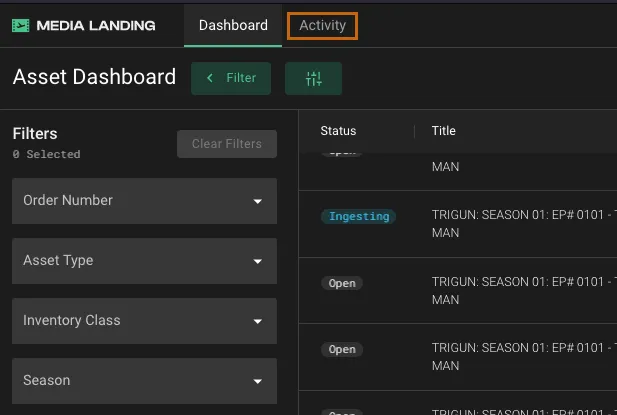
STEP
2
An activity log is a record of the placeholders you’ve uploaded and their status. Key technical information related to the placeholder is displayed.
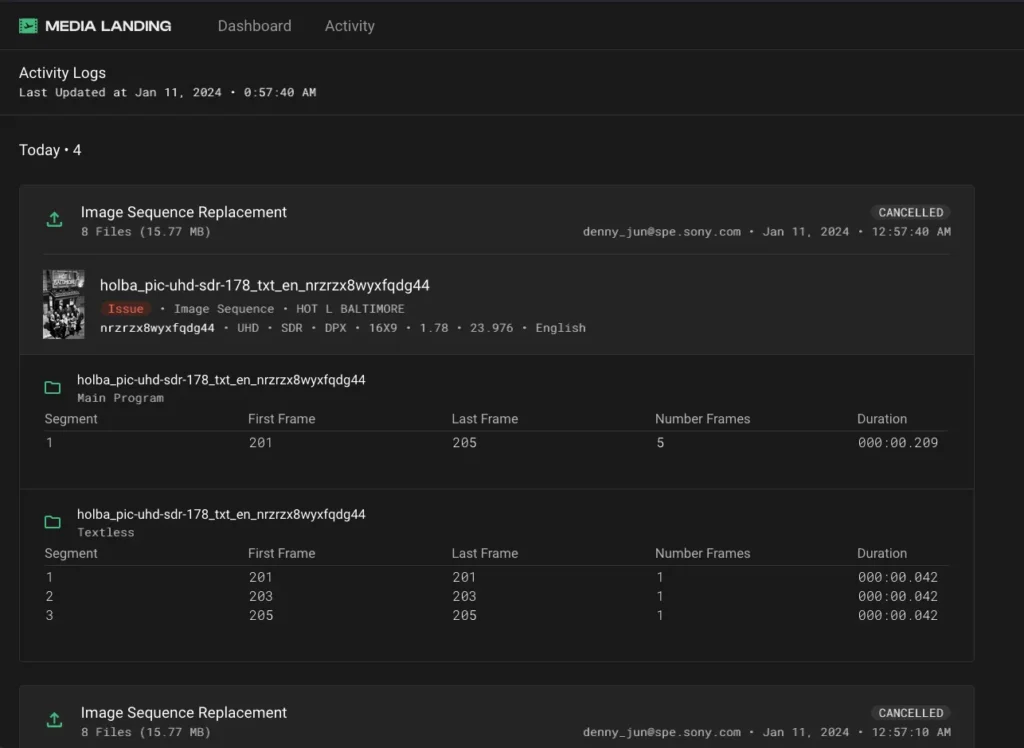
STEP
3
If a folder was uploaded to a Placeholder, you can click the folder icon to view the individual files.
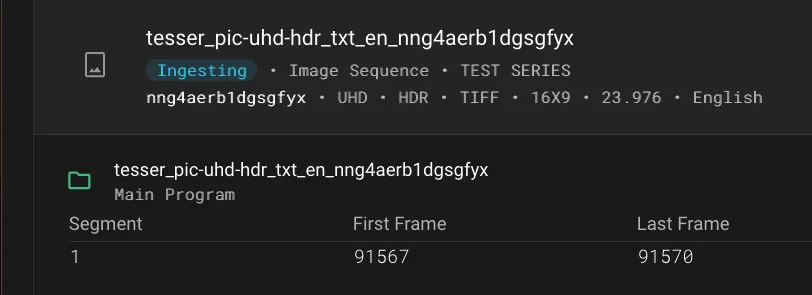
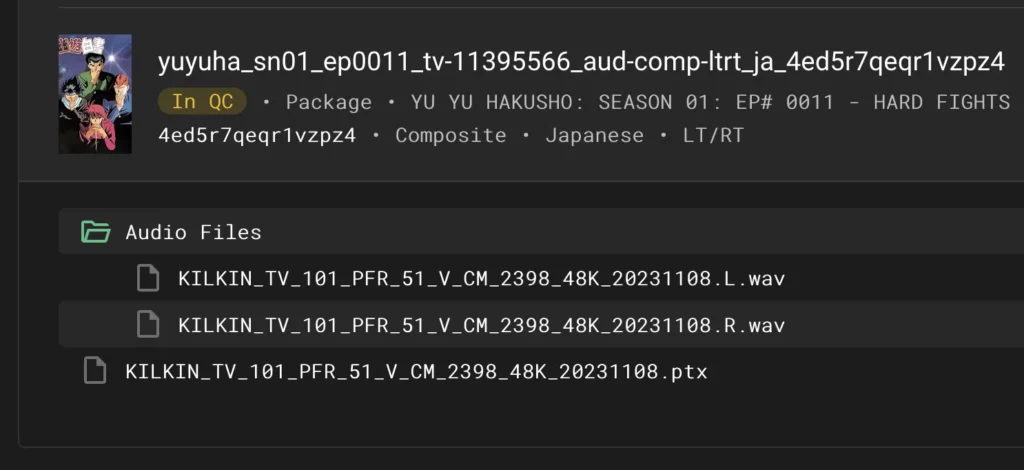
STEP
4
On the top right of the screen, you can page forward…or backward through placeholders by clicking the corresponding arrow.
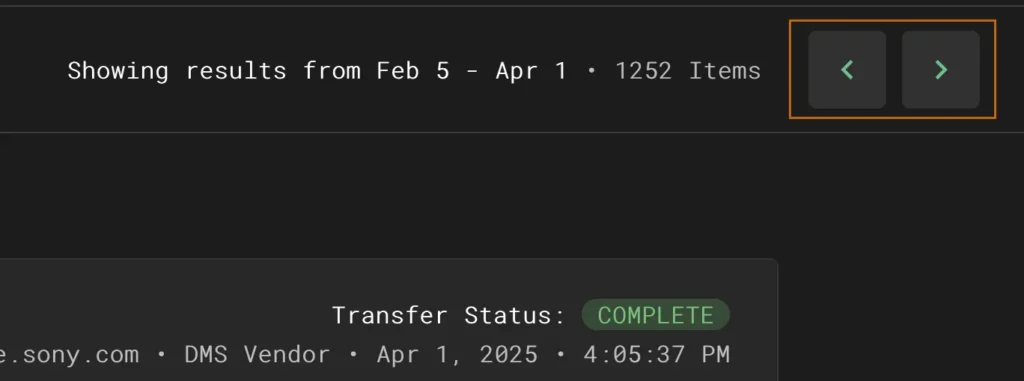
STEP
5
For more details on the values and labels shown on the interface, see the quick reference sheet “Activity Logs.”